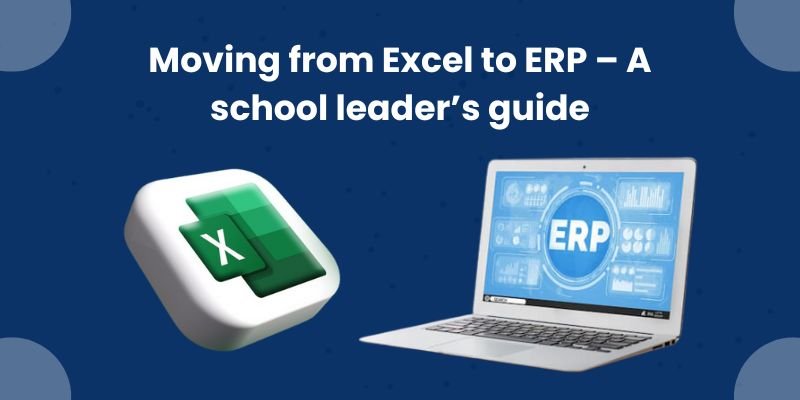For years, Microsoft Excel has been the backbone of school administration. From fee tracking and student lists to staff attendance and timetables, it has served faithfully. But as schools grow in size and complexity, so does the need for smarter, more scalable systems. Enter ERP (Enterprise Resource Planning) software.
Making the leap from Excel to ERP isn’t just about upgrading software. It’s about transforming your school’s entire operational mindset—toward greater efficiency, transparency, and long-term growth. If you’re a school leader wondering whether it’s time to move on from spreadsheets, this guide is for you.
Why Excel Falls Short for Modern School Management
Excel has several strengths—it’s flexible, affordable, and familiar. But it’s not without its limitations, especially in an educational institution that deals with multiple stakeholders and vast amounts of data.
Here’s where Excel starts to show cracks:
- Manual Data Entry: High risk of human error and data duplication.
- No Real-Time Visibility: Data is often outdated or scattered across multiple files.
- Lack of Integration: No seamless link between academics, finance, HR, transport, or inventory.
- Poor Access Control: Sensitive data can be accidentally shared or misused.
- Limited Automation: Routine processes like attendance, fee reminders, or report cards need manual effort.
In short, Excel manages data. But it doesn’t manage operations.
What Is a School ERP?
An ERP (Enterprise Resource Planning) system for schools is an integrated software platform that brings together various departments and processes—admin, academics, finance, HR, admissions, transport, and more – under a single digital umbrella.
Unlike Excel, a school ERP doesn’t just store data. It actively manages workflows, automates tasks, and provides real-time insights to help leaders make informed decisions.
Benefits of Moving to ERP
1. Centralized Data, Real-Time Access
No more switching between 30 spreadsheets. ERP offers a single dashboard where you can access everything from fee reports and teacher attendance to student health records.
2. Process Automation
Fee collection reminders, automatic grade calculation, online admissions, transport tracking—ERP handles it all, reducing manual intervention.
3. Parent & Student Portals
Modern ERP platforms come with mobile apps or portals for parents and students to check updates, pay fees, or track academic progress—making communication smoother.
4. Better Compliance & Reporting
Need to submit board-wise reports or generate audit-ready financials? ERP makes reporting quick, standardized, and hassle-free.
5. Improved Transparency
Access logs, approval workflows, and role-based permissions mean better governance and accountability—key for any institution aiming for long-term reputation.
Signs It’s Time to Upgrade
Still unsure if your school needs an ERP? Look for these red flags:
- Staff spend more time on paperwork than actual student engagement.
- Parents constantly call or email for information already “in the system.”
- Different departments don’t have a unified view of data.
- Admission and fee collection processes are chaotic or prone to errors.
- You can’t generate key reports without involving 2-3 people and hours of sorting.
If any of this sounds familiar, it’s time to consider ERP.
How to Make the Transition: Step-by-Step Guide
Switching to an ERP doesn’t have to be overwhelming. Here’s a roadmap for school leaders:
Step 1: Identify Your Needs
Every school is different. Do you need better financial management? Streamlined admissions? Transport tracking? Identify key pain points before choosing a system.
Step 2: Choose the Right Vendor
Look for an ERP solution tailored to schools, with proven experience in your region. Key things to look for:
- Modular structure (so you only pay for what you need)
- Cloud-based access and mobile compatibility
- Data security and privacy compliance
- Strong customer support and training
Step 3: Create a Change Management Plan
Involve staff early. Resistance usually comes from fear of change, not the tool itself. Run workshops, highlight time-saving benefits, and identify internal “ERP Champions” among your team.
Step 4: Data Migration
Your ERP provider should help import and validate existing data from Excel. Clean up outdated or duplicate records during this stage—it’s like a digital detox for your school!
Step 5: Pilot & Rollout
Start with one or two departments—finance, admissions, or academics—and slowly scale up once confidence builds. Monitor usage, gather feedback, and optimize accordingly.
Involving Stakeholders: Who Needs to Be Onboard?
For a smooth ERP rollout, it’s critical to align these key stakeholders:
- School Management / Principal: Decision-making authority and vision alignment.
- Admin & Finance Teams: Heavy users who benefit from automation.
- IT / Tech Support: For integration, troubleshooting, and digital infrastructure.
- Teachers: To ensure they adopt tools for attendance, grading, or student tracking.
- Parents: End-users of the communication and payment modules—clear communication is key to adoption.
Cost vs ROI: Is ERP Worth It?
Let’s address the elephant in the room—cost. Yes, ERP systems are more expensive than Excel. But they also deliver far greater ROI (Return on Investment) through:
- Reduced administrative overhead
- Lower printing and communication costs
- Higher fee recovery due to automated reminders
- Enhanced parent satisfaction and trust
- Better audit-readiness and board compliance
Think of ERP not as an expense—but as an investment in operational efficiency and future-proofing your school.
Education is evolving rapidly, and administrative practices need to evolve with it. While Excel may have been enough in the past, schools today need smarter, scalable systems to handle increasing expectations from parents, boards, and educators alike.
An ERP empowers school leaders to focus on what truly matters—quality education, student outcomes, and institutional growth—while leaving the paperwork to technology.
If you’re ready to move from spreadsheets to strategy, ERP is the bridge.