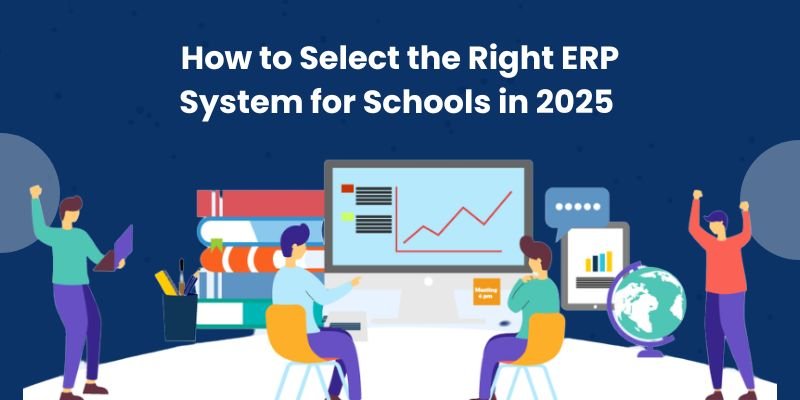Choosing an advanced ERP system for schools in 2025 is a crucial choice that can transform every aspect of educational management. This isn’t just about getting new software; it’s about rethinking how schools function – from enrollment and fee processing to academic analytics and staff coordination. A well-designed ERP solution brings together various functions into one cohesive platform, allowing schools to streamline their operations, improve communication, and promote strategic growth.
This article will delve into the key criteria for evaluation and practical steps to select an ERP that fits the unique needs of educational settings.
Understanding Institutional Needs
Defining Unique Challenges
Start by gathering insights from administrators, educators, IT staff, and even parents. Pinpoint specific challengeslike tedious manual data entry, disorganized student records, and clunky fee collection -that disrupt daily operations. Consider questions such as: What ongoing inefficiencies are holding back productivity? Which processes tend to have errors? By documenting these issues, you’ll create a clear roadmap for what your ERP needs to address.
Establishing Aspirations
Clarify the strategic goals of your institution. Whether you want to improve student retention, streamline administrative tasks, or enhance communication between departments, identifying these objectives ensures that the solution you choose aligns with your broader vision. Creating a detailed list of requirements is a vital first step in turning operational challenges into real improvements.
Essential Features and Functional Modules
Holistic Data Management
A solid ERP system should serve as a central hub for managing student information. This module needs to bring together enrollment details, attendance records, and academic performance metrics, all while ensuring data integrity and easy access. With a well-organized database, educators and administrators can get real-time insights, making it easier to make informed decisions.
Financial and Resource Oversight
Effective financial management is essential for any institution. It’s important to choose systems that can automate fee processing, budgeting, invoicing, and other financial tasks. Plus, having modules for human resources and payroll will help manage staff information smoothly, ensuring salaries are paid on time and performance evaluations are conducted efficiently. These features minimize the need for manual work, allowing the institution to focus resources on more strategic initiatives.
Communication and Collaborative Tools
Today’s ERP solutions really need to have strong communication features. When you have integrated messaging, alerts, and notification systems, it creates a collaborative environment for teachers, parents, and administrative staff. A platform that effectively connects everyone ensures that important updates are shared quickly, which ultimately improves the overall educational experience.
Analytics and Custom Reporting
Having smart reporting capabilities is crucial. Customizable dashboards and data visualization tools help make sense of raw data by turning it into actionable insights. These features give leadership the power to keep an eye on key performance indicators, spot trends, and make proactive decisions that lead to institutional excellence.
Deployment Models and Technical Considerations
Cloud Versus On-Premises Solutions
When it comes to ERP systems, there are a variety of deployment models to choose from. Cloud-based platforms are particularly appealing for schools with limited technical resources, as they offer flexibility, remote access, and a lower upfront cost. On the other hand, on-premises solutions give you complete control over your data and allow for greater customization, but they require a hefty investment in hardware and ongoing maintenance. A hybrid approach, which combines the benefits of cloud access with some local management, could be the ideal solution for institutions making the shift to digital.
Integration with Existing Infrastructure
Many schools already use a range of software applications, like Learning Management Systems (LMS) and Student Information Systems (SIS). It’s crucial that the new ERP integrates smoothly with these existing tools to break down data silos and create a cohesive data environment. Look for systems that come with strong APIs and a track record of successful integrations to ensure that data flows seamlessly across different platforms.
Scalability and Future-Proofing
Your selected ERP should not only cater to your current needs but also be able to grow with you. Assess the system’s ability to support an increasing number of users, handle larger data volumes, and adapt to changing functional requirements without sacrificing performance. A scalable solution protects your investment by accommodating both institutional growth and technological advancements as they come.
Focusing on Usability and Support
User-Friendly Interface and Simplicity
The success of any system is closely tied to how users experience it. Steer clear of complicated interfaces that come with steep learning curves. Instead, look for platforms that prioritize intuitive navigation and smooth workflows. This way, educators and administrators can embrace the new system with ease, allowing them to concentrate on improving student outcomes instead of wrestling with technology.
Thorough Training and Change Management
Shifting to an ERP system requires a well-thought-out training plan. Make sure that vendors provide comprehensive training programs, clear documentation, and dedicated support channels. Good change management is crucial to tackle user concerns, encourage system adoption, and ensure lasting benefits.
Vendor Support and Service Agreements
Dependable vendor support is essential for a smooth ERP rollout. When negotiating, confirm that the vendor outlines a clear plan for training, ongoing technical support, and regular system updates. Strong Service Level Agreements (SLAs) are vital to ensure that any issues are addressed promptly, reducing operational downtime and safeguarding your investment.
Financial Considerations and ROI
Evaluating Total Cost of Ownership
When you’re thinking about investing in an ERP system, it’s important to look beyond just the initial price tag. Take a closer look at the total cost of ownership, which includes not only the purchase price but also expenses for implementation, customization, training, maintenance, and future upgrades. By getting a comprehensive view of these costs, you’ll be better equipped to understand the real value of the ERP solution.
Measuring Return on Investment
To figure out the expected return on investment (ROI), you’ll want to estimate the benefits that come from improved operational efficiency, fewer errors, and better decision-making capabilities. A positive ROI means that the system will not only pay for itself over time but also play a key role in driving growth and enhancing performance within your organization.
Steps to Vendor Evaluation
Researching Vendor Expertise and Reputation
Start by putting together a shortlist of ERP vendors that focus on the education sector. Dive into each candidate’s background, looking at their experience through case studies, testimonials, and any industry awards they’ve received. Vendors with a solid reputation—like those recognized for their all-encompassing solutions by Edumerge—are generally more likely to provide dependable, long-term performance.
Analyzing Case Studies and Real-World Implementations
Take the time to review detailed case studies and customer testimonials to see how each ERP system has fared in actual educational environments. Pay attention to key metrics such as how successful the implementation was, user satisfaction levels, and any measurable improvements in efficiency. Real-world examples can offer priceless insights into the practical benefits and challenges associated with each solution.
Scheduling In-Depth Demos
Set up interactive demonstrations with your top vendor choices. Use these sessions to dig into essential features, customization options, and user interfaces. Watch how each system addresses your key requirements and ask about how well it integrates with your current platforms. A hands-on demo gives you a real feel for the system’s strengths and flexibility, ensuring it aligns with your institution’s specific needs.
Negotiating Robust Support Agreements
Vendor support is crucial for both the implementation phase and ongoing operations. Make sure the vendor offers thorough training, prompt technical support, and regular system maintenance. Having clear service level agreements (SLAs) and post-implementation support plans is vital to protect your institution’s investment and keep the system running smoothly.
FAQs
What should you consider when choosing an ERP system?
It’s important to align the system with the specific operational challenges your institution faces. Make sure it includes key functions like managing student data, overseeing finances, and handling human resources. Also, take a close look at deployment options, how well it integrates with other systems, its ease of use, and the overall cost.
How important is customization in an ERP for schools?
Customization is really important because each educational institution has its own unique workflows. An ERP that allows for flexible customization means you can adapt the system to fit your specific processes without incurring hefty extra costs.
How can you effectively evaluate scalability?
You need to ensure that the ERP system can handle a growing number of users, larger datasets, and additional modules as your institution expands. Scalability is essential for keeping performance up to par over time and meeting changing needs.
Why is vendor support crucial?
Having strong vendor support is key to a smooth implementation, thorough user training, and ongoing system maintenance. Reliable support helps reduce disruptions and allows your institution to fully benefit from its ERP investment.